The timezone on my new Quest 2 was wrong. This didn’t affect games, but it was annoying. Oculus support says you have to factory reset the device in order to change the time zone. I refuse to do that, so did some digging. It turns out you can just update it using ADB.
Follow this guide to setup sidequest if you haven’t already or don’t know how. If you already have adb enabled on your device and the drivers installed, you can skip this step.
If you’re using sidequest, click the “Run ADB Commands” icon in the upper right and choose “Custom Command”.
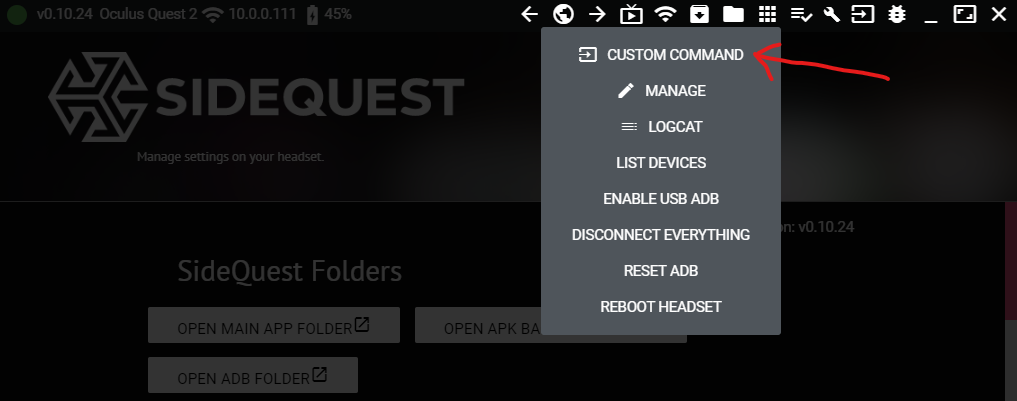
Paste this command:
adb shell service call alarm 3 s16 America/Chicago
Replacing “America/Chicago” with your timezone from this list
The output should be:
Result: Parcel(00000000 '....')
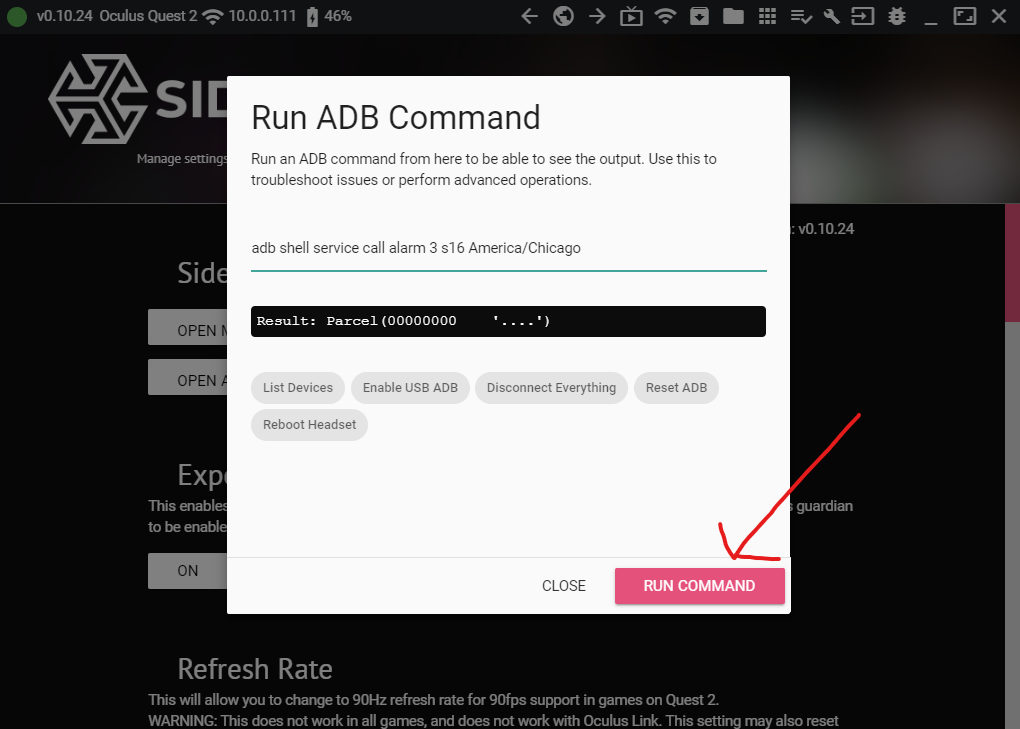
Alternatively you can use adb from the command line (if you know what you’re doing) and it works the same way. I assume it would also be possible to run the command directly on the device if you had a terminal emulator installed, but I haven’t tested that.
I have tested and this persisted a reboot.
Comments